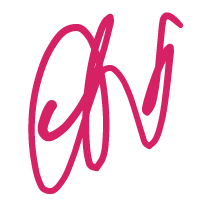Introduction:
In today’s fast-paced digital world, web development has become a crucial skill for businesses and individuals alike. Whether you’re building a portfolio site, an e-commerce platform, or a complex web application, understanding the core principles of web development is essential. This guide will walk you through the essential skills, tools, and trends that will shape web development in 2024, helping you stay ahead of the competition and build sites that stand out.
Table of Contents:
- What is Web Development?
- Essential Skills for Modern Web Developers
- Key Tools in Web Development
- Web Development Trends in 2024
- The Future of Web Development
- How to Start Your Web Development Journey
- Conclusion
1. What is Web Development?
Web development involves creating, building, and maintaining websites and web applications that run on browsers. It encompasses everything from basic HTML and CSS to advanced JavaScript frameworks and back-end databases.
Types of Web Development:
- Front-end Development: Focuses on the user interface and user experience, involving languages like HTML, CSS, and JavaScript.
- Back-end Development: Manages the server, application, and database; commonly uses languages such as Python, PHP, and databases like MySQL.
- Full-stack Development: Combines front-end and back-end development skills to manage the entire website development process.
Understanding these areas can help you decide where to specialize or how to improve if you’re already experienced.
2. Essential Skills for Modern Web Developers
To be a successful web developer, mastering certain skills is essential. Here are the key skills every developer should focus on in 2024:
a. Proficiency in HTML, CSS, and JavaScript
These core languages are foundational. HTML structures the content, CSS styles it, and JavaScript brings it to life.
- HTML5: The latest version provides essential features like semantic elements and multimedia support.
- CSS3: Mastering Flexbox and Grid allows for responsive design.
- JavaScript (ES6+ and beyond): Advanced JavaScript syntax is increasingly vital.
b. Responsive Web Design
With mobile usage surpassing desktop, responsive design ensures a consistent user experience across devices. Key tools and frameworks for responsive design include:
- CSS Frameworks: Bootstrap, TailwindCSS
- Media Queries: Essential for adjusting layouts
- Fluid Grids: Creates flexible layouts that adjust smoothly.
c. Version Control (Git)
Git is a must-have for any developer. It lets you manage changes, work on different features simultaneously, and collaborate with other developers without fear of losing progress.
d. Familiarity with Frameworks and Libraries
Popular frameworks and libraries can streamline development processes and create more dynamic web applications.
- Front-end: React, Angular, Vue.js
- Back-end: Express, Django, Laravel
Frameworks simplify complex coding tasks, while libraries can add specific functionality with less effort.
e. Basic UX/UI Principles
Understanding design principles helps in creating intuitive interfaces. Some aspects include:
- Navigation: Ensure ease of access.
- Readability: Use legible fonts and colors.
- User Feedback: Visual cues that guide users (hover effects, button clicks).
3. Key Tools in Web Development
Modern web developers leverage various tools to enhance productivity, improve code quality, and streamline the development process. Here are some must-have tools:
a. Text Editors and IDEs
An efficient code editor is essential. Popular options include:
- VS Code: Known for its customization and extensive plugin ecosystem.
- Sublime Text: Lightweight and versatile.
b. Browser DevTools
All major browsers (Chrome, Firefox, Safari) come with built-in Developer Tools that are indispensable for debugging and optimizing web pages.
c. Package Managers
Package managers simplify the process of installing and managing libraries and dependencies.
- NPM: Commonly used with JavaScript frameworks.
- Yarn: An alternative to NPM with performance enhancements.
d. Task Runners and Module Bundlers
Automation tools streamline repetitive tasks, while module bundlers consolidate code.
- Webpack: Widely used for bundling JavaScript.
- Gulp/Grunt: Automates tasks like minification and compilation.
4. Web Development Trends in 2024
Keeping up with trends in web development helps in creating future-ready applications and staying competitive. Here are some trends to watch out for in 2024:
a. Artificial Intelligence and Machine Learning
AI is transforming the way websites interact with users by personalizing content, improving user experiences, and automating customer support through AI chatbots.
b. Progressive Web Apps (PWAs)
PWAs deliver an app-like experience on the web, combining the best of web and mobile apps. PWAs can be installed on devices and accessed offline, offering better user engagement.
c. Serverless Architecture
Serverless computing allows developers to build and run applications without managing server infrastructure. It enhances scalability and reduces costs.
d. Single-Page Applications (SPAs)
SPAs load a single HTML page, dynamically updating as the user interacts with it. SPAs make for faster, more responsive user experiences and are widely used by popular platforms like Gmail and Twitter.
e. Low-Code and No-Code Development
Low-code/no-code tools allow users to build websites without extensive coding. While not replacing developers, these tools increase accessibility for non-developers.
5. The Future of Web Development
As technology continues to evolve, web development is poised for exciting advancements. Here’s a glimpse into the future:
a. The Rise of Quantum Computing
Quantum computing could potentially process information at unprecedented speeds, which would change how we handle large-scale data applications, security, and AI on the web.
b. Edge Computing
Edge computing decentralizes data processing, enhancing load times and making applications more responsive. As 5G spreads, expect faster and more efficient web experiences powered by edge computing.
c. Advanced Security
With cyber threats on the rise, web developers must focus on security features such as data encryption, multi-factor authentication, and advanced firewalls.
6. How to Start Your Web Development Journey
Starting in web development might seem overwhelming, but breaking it down into steps can make it easier. Here’s a basic roadmap:
a. Learn the Fundamentals
Master HTML, CSS, and JavaScript before moving to advanced frameworks. Use free resources like MDN Web Docs and W3Schools to start.
b. Choose a Specialization
Decide if you want to focus on front-end, back-end, or full-stack development. Specializing helps you develop expertise in a particular area.
c. Build Projects
Nothing beats hands-on experience. Start with small projects, such as a personal portfolio or a simple blog. As you gain confidence, tackle more complex applications.
d. Build a Portfolio
Create an online portfolio showcasing your projects. GitHub is an excellent platform for hosting your code, and you can use platforms like CodePen to display front-end projects.
e. Stay Updated
Web development is a rapidly evolving field. Follow blogs, listen to podcasts, and attend conferences to stay current with the latest tools and trends.