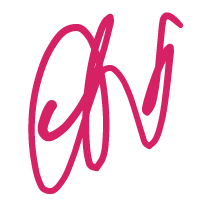In the rapidly evolving world of web design and development, staying ahead of the curve requires the right set of tools. Whether you’re a seasoned web professional or an aspiring developer, having access to top-tier resources can streamline your workflow, boost productivity, and help create stunning, functional websites. Here’s a rundown of the top 10 must-have design and development tools for web professionals in 2024.
1. Figma
Figma has established itself as an essential tool for UI/UX designers, thanks to its collaborative features and cloud-based functionality. In 2024, Figma remains a favorite due to its ability to allow teams to work simultaneously on projects, speeding up the design process.
Key Features:
- Real-time collaboration for seamless teamwork.
- Prototyping and animation tools.
- Extensive library of plugins and integrations.
- Version history tracking.
Why You Need It: If you’re part of a team or working with remote clients, Figma’s shared workspaces and easy handoff process to developers are invaluable.
2. Visual Studio Code (VS Code)
VS Code continues to be the go-to code editor for web developers. Its extensibility, wide-ranging plugins, and seamless integration with Git make it indispensable.
Key Features:
- IntelliSense for code completion and intelligent code suggestions.
- Built-in Git commands for version control.
- Customizable themes and extensions for added functionality.
- Integrated terminal and debugging tools.
Why You Need It: Whether you’re working with HTML, CSS, JavaScript, or more complex frameworks, VS Code’s robust features enhance productivity and streamline coding tasks.
3. Webflow
For designers who want to bridge the gap between design and development, Webflow offers a powerful solution. This no-code platform empowers designers to create responsive websites without the need for extensive coding knowledge.
Key Features:
- Intuitive visual editor with HTML, CSS, and JavaScript capabilities.
- Built-in CMS for dynamic content.
- SEO-friendly options and hosting solutions.
- E-commerce functionalities.
Why You Need It: Webflow enables designers to produce high-quality websites efficiently, making it a great option for freelancers and agencies looking to reduce dependency on developers.
4. Adobe XD
While Figma has been gaining popularity, Adobe XD still holds its ground as a strong competitor in the prototyping space. With its robust integration with other Adobe Creative Cloud apps, XD is a versatile tool for those already familiar with Adobe’s ecosystem.
Key Features:
- Support for advanced animations and micro-interactions.
- Design specs for developer handoff.
- Voice prototyping and responsive resize.
- Integration with Illustrator and Photoshop.
Why You Need It: If your workflow already includes other Adobe products, XD’s seamless compatibility will make design transitions smooth and efficient.
5. GitHub
GitHub continues to be a cornerstone for developers working collaboratively on projects. Its platform not only hosts code but also provides version control and collaboration tools that help teams stay organized and efficient.
Key Features:
- Branching and merging for team workflows.
- Integrated project management tools.
- Support for GitHub Actions for CI/CD.
- Security and vulnerability scanning.
Why You Need It: For managing code, tracking changes, and collaborating with other developers, GitHub’s extensive toolset is unmatched.
6. Sketch
Despite the rise of Figma, Sketch still maintains a loyal user base among professional UI/UX designers. Known for its simplicity and specialized vector editing tools, Sketch is ideal for creating pixel-perfect designs.
Key Features:
- Flexible vector editing capabilities.
- Wide range of plugins and third-party integrations.
- Customizable artboards and export options.
- Easy collaboration with shared libraries.
Why You Need It: If you prefer a macOS-exclusive design tool that is highly focused on UI/UX design, Sketch is worth considering.
7. Notion
Notion is more than just a note-taking tool; it’s a complete workspace that can help manage projects, plan content, and document code snippets. For web professionals, it’s a go-to tool for organizing ideas, storing project details, and collaborating with teams.
Key Features:
- Customizable templates for project management.
- Real-time collaboration and sharing.
- Embedding code snippets and design assets.
- Integration with popular apps like Slack and Trello.
Why You Need It: Notion’s flexibility makes it ideal for managing design and development projects, tracking tasks, and brainstorming new ideas.
8. Sass
Sass (Syntactically Awesome Style Sheets) is a preprocessor scripting language that is widely used to simplify CSS coding. With features that make CSS more maintainable and powerful, it’s a must-have tool for front-end developers.
Key Features:
- Variables for reusable values.
- Nested rules and mixins for cleaner code.
- Partials and imports for modular CSS.
- Built-in functions for color manipulation, math operations, etc.
Why You Need It: For developers working on complex front-end projects, Sass reduces the amount of repetitive code and enhances code organization.
9. Tailwind CSS
Tailwind CSS has become a popular choice for developers looking to build responsive and modern UI without writing a lot of custom CSS. Its utility-first approach enables rapid development and flexible design structures.
Key Features:
- Highly customizable with configuration files.
- Predefined classes for faster development.
- Built-in responsive design utilities.
- Optimized for performance with a small footprint.
Why You Need It: Tailwind CSS is perfect for those who want to maintain design consistency and reduce custom CSS, making it ideal for teams focused on efficiency.
10. Jira
For teams that need to manage complex projects, track progress, and ensure timely deliveries, Jira is a comprehensive project management tool. It’s particularly popular among Agile development teams.
Key Features:
- Customizable Kanban and Scrum boards.
- Advanced reporting and analytics.
- Integration with development tools like Bitbucket and GitHub.
- Automation features to streamline workflows.
Why You Need It: For managing development projects, tracking issues, and collaborating with a team, Jira offers an all-in-one solution.